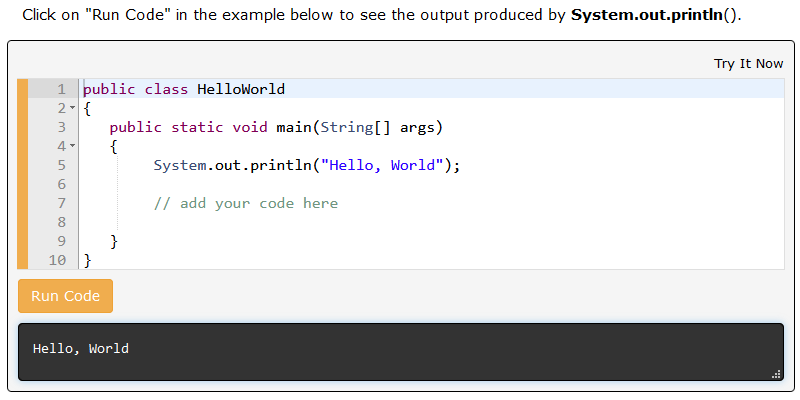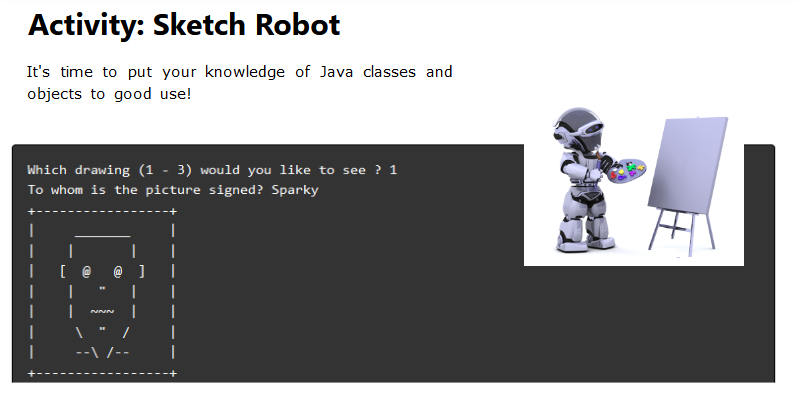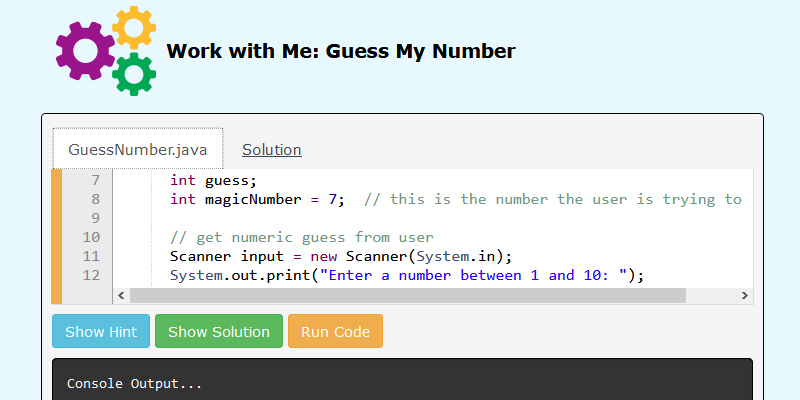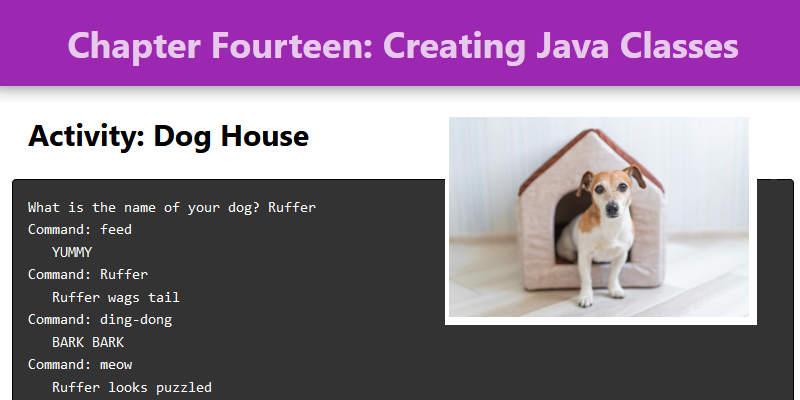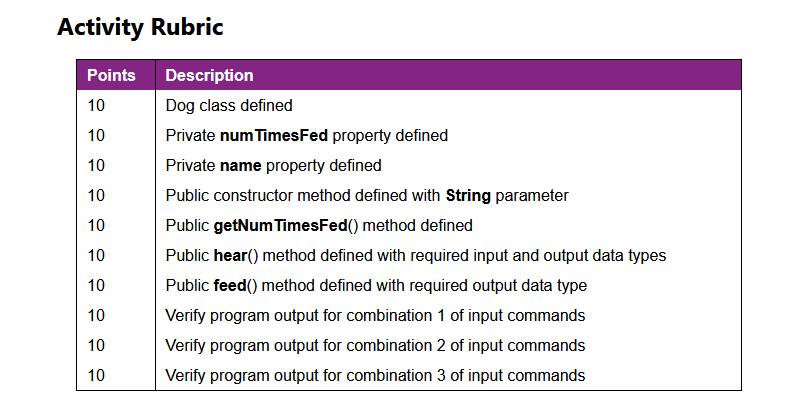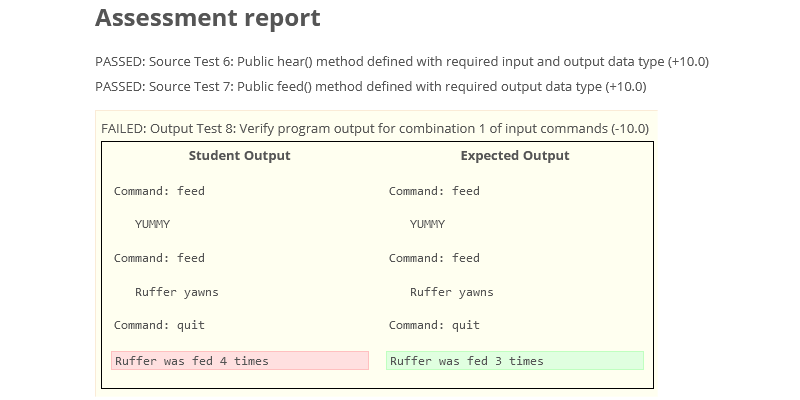Available on Windows  , Mac
, Mac  , Chromebooks and tablets
, Chromebooks and tablets
Recommended for Grades 9 - 12
Our popular Java Programming course can be flexibly used to teach introductory Java programming classes or to prepare students for the AP Computer Science A exam.
Hot Features
- No local installation requirements; all "required" hands-on projects can be completed online in a web browser.
- All "required", online projects are fully auto-graded by our system.
- The order of topics now aligns with the Unit Sequence recommended by the College Board for AP CS A.
Teaching Introductory Java
Teachers can confidently teach beginning students the Java language by following the syllabus and planner guide for introductory programming classes. Please see the Course Syllabus tab for details.
Teaching "AP Computer Science A"
 This course is endorsed by the College Board for AP CS A and covers all required topics. The following documents will help prepare for your AP class:
This course is endorsed by the College Board for AP CS A and covers all required topics. The following documents will help prepare for your AP class:
- College Board-Endorsed Syllabus
- Preparing for the AP CSA Exam (and completing the Course Audit!)
- AP CSA Exam Topic Cross-Reference
If you wish to complete the AP Course Audit, simply select CompuScholar from the list of endorsed providers at the College Board website.
Student Work
All lesson quizzes and chapter tests are auto-graded by our system. Students will complete hands-on coding projects, and the projects in every required chapter are also auto-graded by our system with no local installation requirements. Some optional chapters contain projects that require an external IDE and are teacher or parent-graded using our simple rubrics.
Scroll through the images below to see a few examples of student work.
* AP and Advanced Placement Program are registered trademarks of the College Entrance Examination Board, which was not involved in the production of and does not endorse this product.
Prices & Course Details
| Subscription Price | $25 / month or $225 / year |
|---|---|
| Nominal Length | 2 semesters or 1.0 credits or 180 hours |
| Pacing | Self-study & self-paced |
| Accounts Included | Student and Teacher |
| Grading - Quizzes and Tests | Auto-graded by System |
| Grading - Student Projects | Auto-graded by System |
Read more about How it Works!
All subscriptions are per-student, per-course.
Yearly Subscriptions
A yearly subscription provides you a full calendar year (12 months) access to the course material. The 1-year window does not start until you redeem your purchased registration codes to create your account. So, you can purchase now and get started when ready.
Monthly Subscriptions
Monthly subscriptions are auto-billed to your credit card each month. You can maintain the subscription for as long as your student needs to complete the course and cancel the subscription at any time. There is no long-term commitment.
NOTE: The quantity you enter for a monthly subscription is the number of students, not the number of months. For example, a quantity of 3 will purchase 1 month of access for 3 students, not 3 months for 1 student.
Siblings and Families
If you choose a 1-year subscription, then you can add additional siblings to the same class for $40. The additional sibling accounts will run concurrently with the original student in the same course and cannot be used at a later time or for a different course.
If you choose a monthly subscription, then each sibling will require an additional monthly subscription at the same rate. The additional sibling monthly subscriptions can be cancelled indepdently of the original student.
In either case, purchase just one student initially, and then create your teacher account and add the sibling from your Teacher's Menu within the course.
Sibling licenses are only permitted for immediate family members of an already-licensed student. Unrelated students must always have their own full license.
Click here for detailed instructions on purchasing an additional sibling account!
Refund Guarantee
If, within the first 30 days, you find your selected course is not a good fit for your student for any reason, we will fully refund your purchase price (1-year subscription or first month subscription) and cancel your account with no obligation.
If you are using Java Programming to teach introductory programming classes, please click on the syllabus below for pacing and topic guidance.
View the Introductory Java Programming Syllabus ![]()
If you are using Java Programming to prepare students for the AP Computer Science A exam, please click on the syllabus below for pacing and topic guidance.
View the Java Programming (AP CS A) Syllabus ![]()
Each syllabus and pacing guide contains the following information:
- Specific chapter and lesson topics
- Pacing guide, overall course length and exepected hours per week
Java Programming course meets standards for the AP Computer Science A exam, as well as typical introductory Computer Science I or Computer Programming I courses. Please click on your state link below to view all alignments for your state.
If you don't see your state listed, please contact us to discuss your requirements!
Alabama - Visit our Alabama standards page
Arizona - Visit our Arizona standards page
Arkansas - Visit our Arkansas standards page
California - Visit our California standards page
Connecticut - Visit our Connecticut standards page
Florida - Visit our Florida standards page
Georgia - Visit our Georgia standards page
Hawaii - Visit our Hawaii standards page
Idaho - Visit our Idaho standards page
Illinois - Visit our Illinois standards page
Indiana - Visit our Indiana standards page
Iowa - Visit our Iowa standards page
Kentucky - Visit our Kentucky standards page
Louisiana - Visit our Louisiana standards page
Massachusetts - Visit our Massachusetts standards page
Mississippi - Visit our Mississippi standards page
Missouri - Visit our Missouri standards page
Maryland - Visit our Maryland standards page
Michigan - Visit our Michigan standards page
Minnesota - Visit our Minnesota standards page
Nevada - Visit our Nevada standards page
New Mexico - Visit our New Mexico standards page
New York - Visit our New York standards page
North Carolina - Visit our North Carolina standards page
Ohio - Visit our Ohio standards page
Oklahoma - Visit our Oklahoma standards page
Pennsylvania - Visit our Pennsylvania standards page
South Carolina - Visit our South Carolina standards page
Tennessee - Visit our Tennessee standards page
Texas - Visit our Texas standards page
Utah - Visit our Utah standards page
Virginia - Visit our Virginia standards page
Washington - Visit our Washington standards page
West Virginia - Visit our West Virginia standards page
Wisconsin - Visit our Wisconsin standards page
All "required" chapters and hands-on projects can be completed on any Windows  or Mac
or Mac  computer, Chromebook or any other web-capable device with sufficient web browser and an Internet connection.
computer, Chromebook or any other web-capable device with sufficient web browser and an Internet connection.
No local software installation is needed to complete all "required" chapters for AP CS A and most introductory coding courses. All "required" projects can be completed through the web browser!
Some later, optional chapters may require use of an external IDE such as Eclipse or any other teacher-preferred local or online IDE. The system requirements (if any) depend on the IDE selected.
For detailed hardware and software requirements, please see: