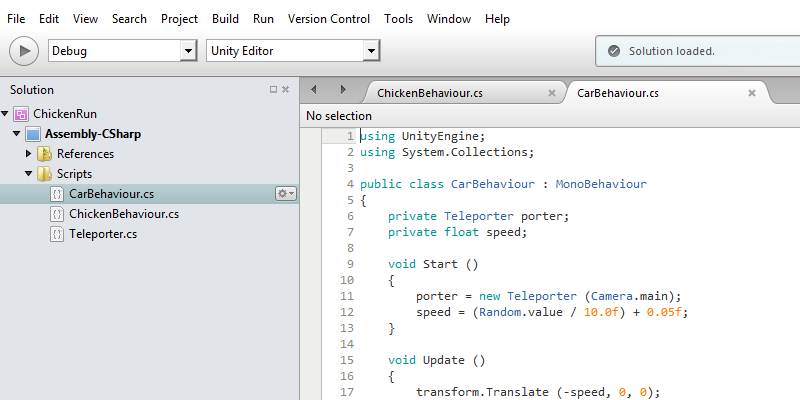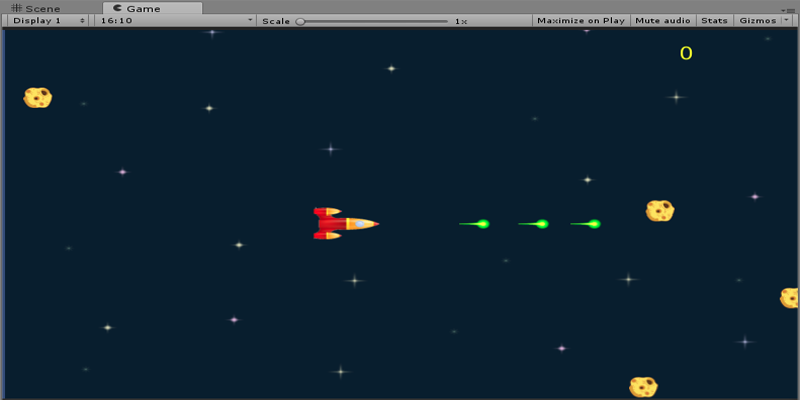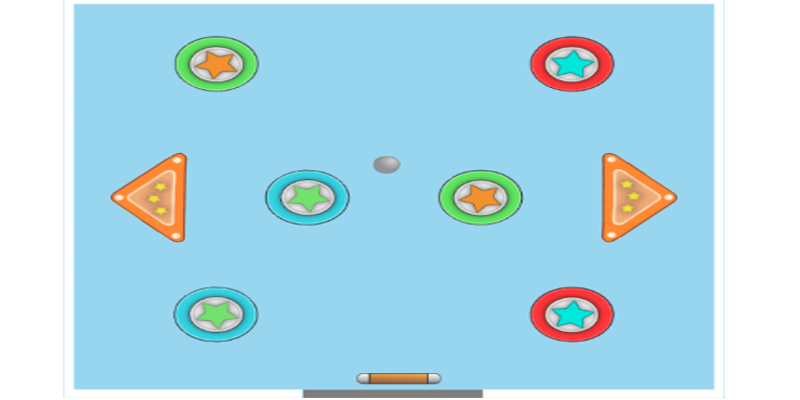Available on Windows  or Mac
or Mac 
Recommended for Grades 9 - 12
The CompuScholar Unity Game Programming course uses the Unity framework to teach video game design and C# scripting.
Topics Covered
This course covers fundamental game design and C# coding skills such as:
- Game Engines
- Using the Unity framework
- C# scripting concepts
- 2D game physics
- Data types, variables and math
- Logical expressions and flow control
- Sprites and Unity game components
- Debugging and exceptions
- Object-Oriented Programming
- Loops and Arrays
- Game design strategies
- Animation and sound effects
- Game art
- Artificial intelligence
Click on the Course Syllabus tab to see a complete list of topics.
Student Work
All lesson quizzes and chapter tests are auto-graded by our system. Students will complete hands-on coding projects in every chapter, and these projects are teacher or parent-graded using our simple rubrics.
Scroll through the images below to see a few examples of student work.
Please review our course syllabus, which contains the following information:
- Specific chapter and lesson topics
- Pacing guide, overall course length and exepected hours per week
Our Unity Game Programming course meets standards for video game design courses in a number of states. Please click on your state link below to view all alignments for your state.
If you don't see your state listed, please contact us to discuss your requirements!
Alabama - Visit our Alabama standards page
Arizona - Visit our Arizona standards page
Arkansas - Visit our Arkansas standards page
California - Visit our California standards page
Connecticut - Visit our Connecticut standards page
Florida - Visit our Florida standards page
Georgia - Visit our Georgia standards page
Hawaii - Visit our Hawaii standards page
Idaho - Visit our Idaho standards page
Illinois - Visit our Illinois standards page
Indiana - Visit our Indiana standards page
Iowa - Visit our Iowa standards page
Kentucky - Visit our Kentucky standards page
Louisiana - Visit our Louisiana standards page
Massachusetts - Visit our Massachusetts standards page
Mississippi - Visit our Mississippi standards page
Missouri - Visit our Missouri standards page
Maryland - Visit our Maryland standards page
Michigan - Visit our Michigan standards page
Minnesota - Visit our Minnesota standards page
Nevada - Visit our Nevada standards page
New Mexico - Visit our New Mexico standards page
New York - Visit our New York standards page
North Carolina - Visit our North Carolina standards page
Ohio - Visit our Ohio standards page
Oklahoma - Visit our Oklahoma standards page
Pennsylvania - Visit our Pennsylvania standards page
South Carolina - Visit our South Carolina standards page
Tennessee - Visit our Tennessee standards page
Texas - Visit our Texas standards page
Utah - Visit our Utah standards page
Virginia - Visit our Virginia standards page
Washington - Visit our Washington standards page
West Virginia - Visit our West Virginia standards page
Wisconsin - Visit our Wisconsin standards page
This course requires a computer with the Windows  or Mac
or Mac  operating systems and an Internet connection.
operating systems and an Internet connection.
Students are required to install and license the free Unity IDE and Visual Studio Community Edition software packages to complete the hands-on game development activities. Complete installation instructions are included in the course.
For detailed hardware and software requirements, please see: