By popular request, we have made some enhancements to the activity notification messages! Please read carefully to see if and how your student and teacher experience will change.
This announcement applies to students and teachers in dedicated, public/private school classrooms. It does not apply to homeschool or individual families. The changes also do not apply to any Python Programming course, as that course uses a different auto-grading system for chapter activities.
Under the new notification settings, when a student submits an activity for teacher grading:
- The student will receive a confirmation message in the system message area (upper-right corner, bell icon).
- The teacher will receive a notification message in the system message area (upper-right corner, bell icon).
- Emailed messages are no longer sent by default.
These new settings will minimize the amount of email traffic directed to student and teacher email accounts. If you prefer to receive email notifications instead of, or in addition to the online notifications, you can change your personal notification settings.
To change your notification settings, click on the bell icon in the top-right corner and then the gear icon.
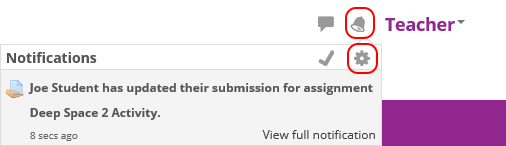
Then, in the "Assignment Notifications" row, turn the individual preferences "Off" or "On". You can select to receive "web" messages when you are online and offline, and / or email messages when you are online and offline.
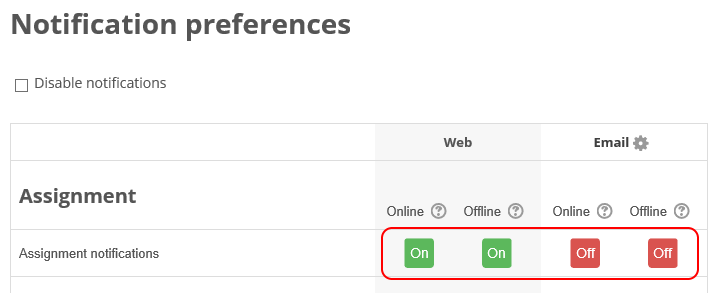
If you have any questions or need assistance with your notifications, please don't hesitate to reach out to our support team!