We are pleased to announce some significant enhancements to our Python auto-grader! Previously, when a test case failed, the student and teacher were presented with a details screen that had a separate dump of the program's input and output as shown below.
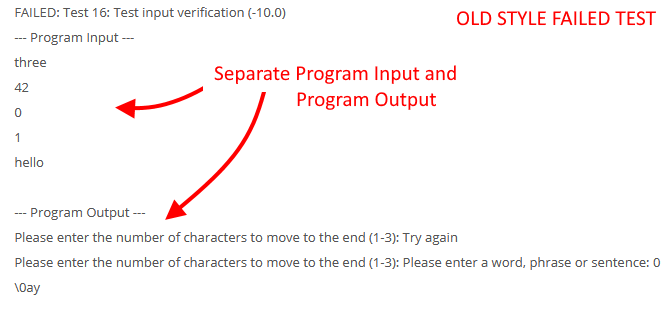
As of May 3rd, 2020, newly graded Python submissions will now make it very easy to discern the cause of the failure. The program input and output are interleaved together to show what you would normally see in an interactive console. We also display a color-coded "diff" of the student results against the expected results so subtle differences become obvious. Finally, the teacher can opt to override the test case results and award credit if the difference is deemed insignificant.
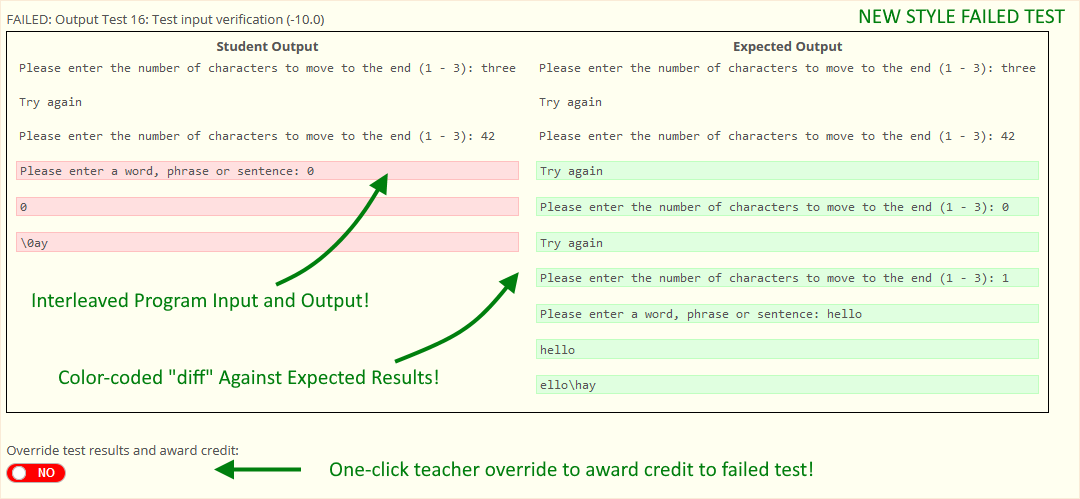
This enhanced display will appear for all Python programs that are newly submitted (or re-submitted) & graded as of May 3, 2020. All previously submitted programs will maintain the old-style formatted results. Those programs can be re-submitted for a new grade to see the enhanced results, if permitted by the teacher.
This enhanced display applies only to test cases that validate program output. Test cases that validate specific code within the student source files continue to simply show a one-line failure without revealing the solution code.