By popular request, students now have the option to "preview" their auto-scored grade for Python projects, prior to submission! Here's how the feature works:
Teachers running their own public/private classroom now have the option to enable a specific number (or unlimited) previews per activity in the "Configure Course" link found on the Teacher's Menu. Leaving this setting at 0 disables the preview feature, so existing Python courses will see no change without a specific configuration change by the teacher.
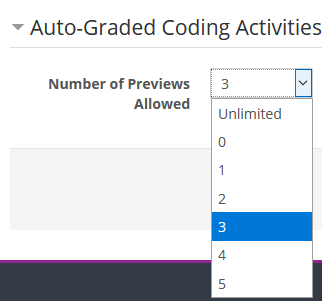
Homeschool families and individual students do not have this configuration screen - the number of previews is automatically set to 3 in our homeschool course.
If one or more previews have been configured in a course, students will see a new "Preview Grade" button on the Submissions Status tab within the activity. To the right of the button, you will see the number of previews remaining for this activity. Clicking the "Preview Grade" button will run a full evaluation and save the results to this screen for review - but the files are not "submitted" to the teacher for grading.
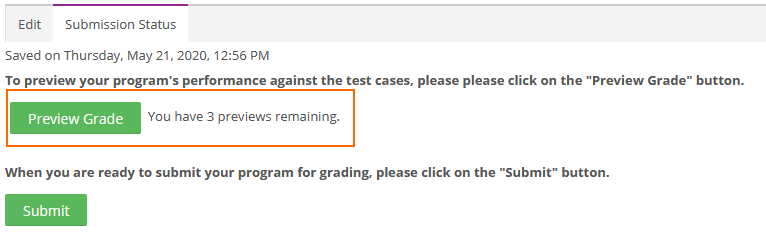
When all previews have been used for this activity, the "Preview Grade" button is disabled. The student must still click "Submit" to submit project files for official grading.
If the teacher chooses to remove a submitted grade to allow re-submission by the student, the number of previews is reset as well.